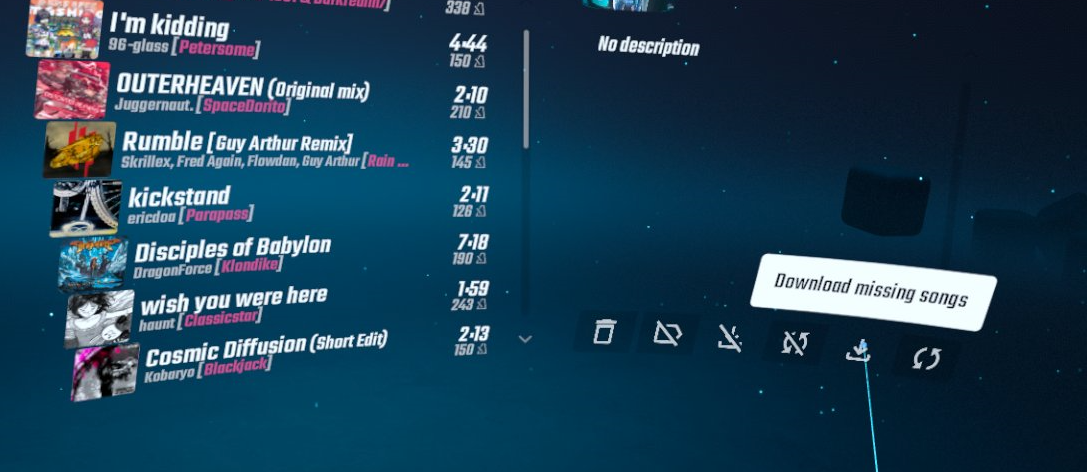¶ One-click Playlist installs
¶ On PC (Steam and Oculus PCVR)
To enable OneClick Playlists Installs, install BSManager. Go to the settings and enable One-Click installs.
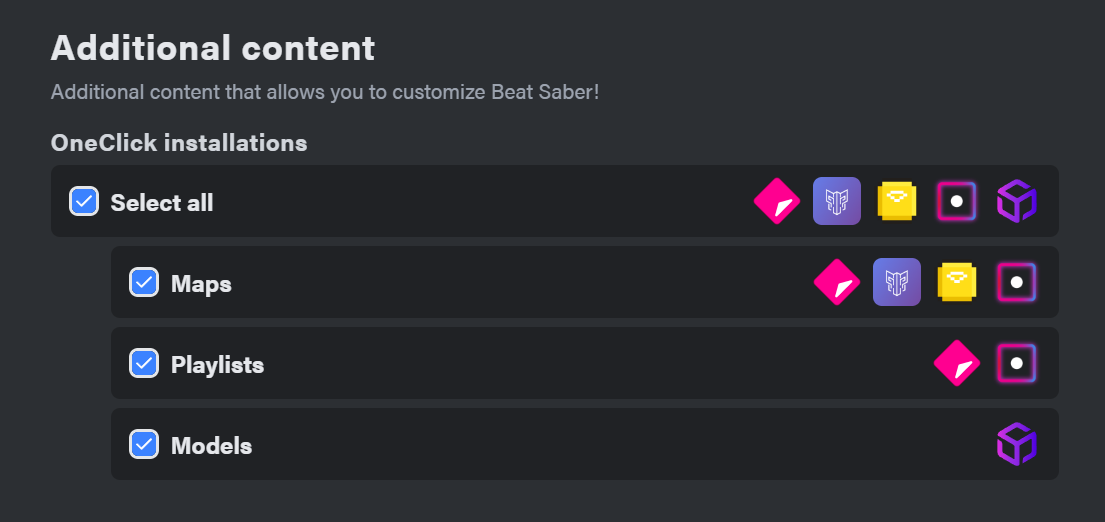
You can also install them with ModAssistant. Start ModAssistant and in “Options” choose “Enable OneClick Playlists Installs” and select playlists. Accept Windows prompt, this is admin required option.
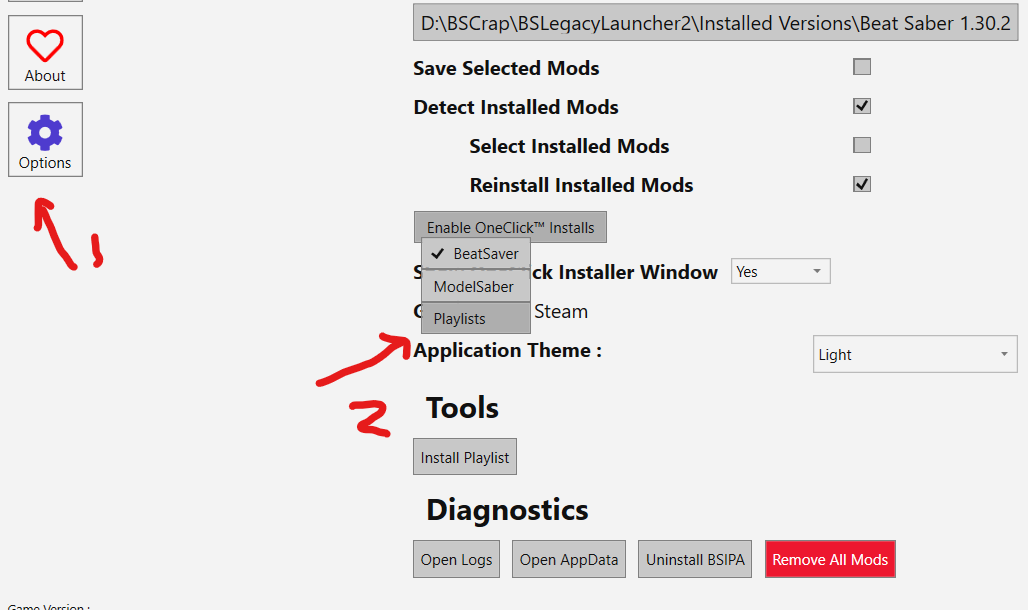
¶ Quest
Switch to the “Playlist sync” in the website settings: https://beatleader.com/settings#scores

Use the purple button on scores and maps to add them to the auto sync playlist
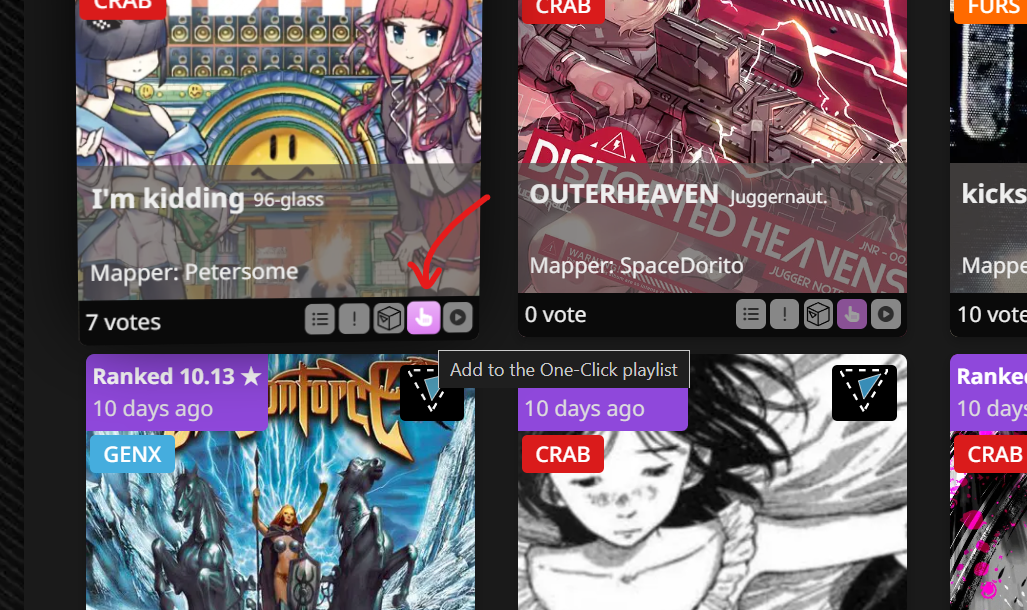
Maps will be automatically downloaded and placed in the special playlist in-game on the next launch.
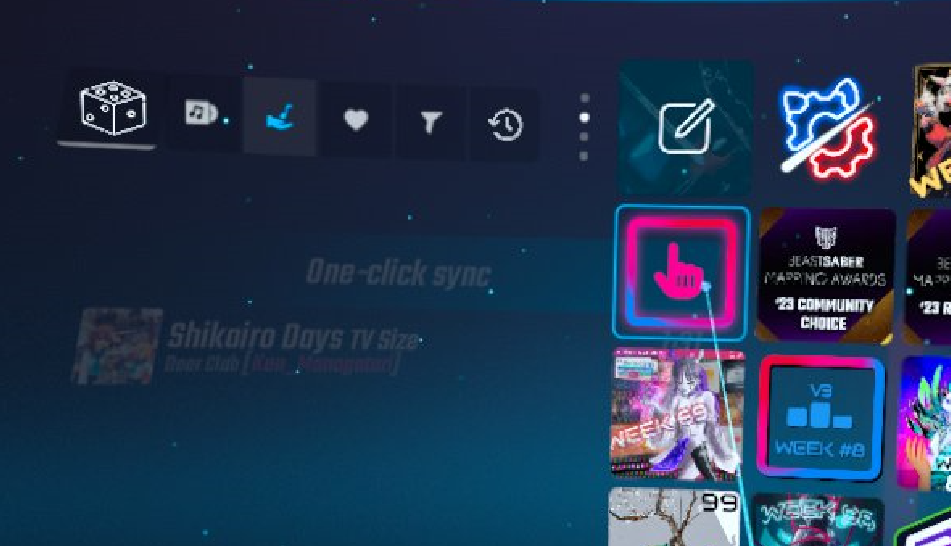
¶ Quest Playlists One-Click
Switch to the “Playlist sync” in the website settings: https://beatleader.com/settings#scores
Use the purple button on playlists to add them to install:
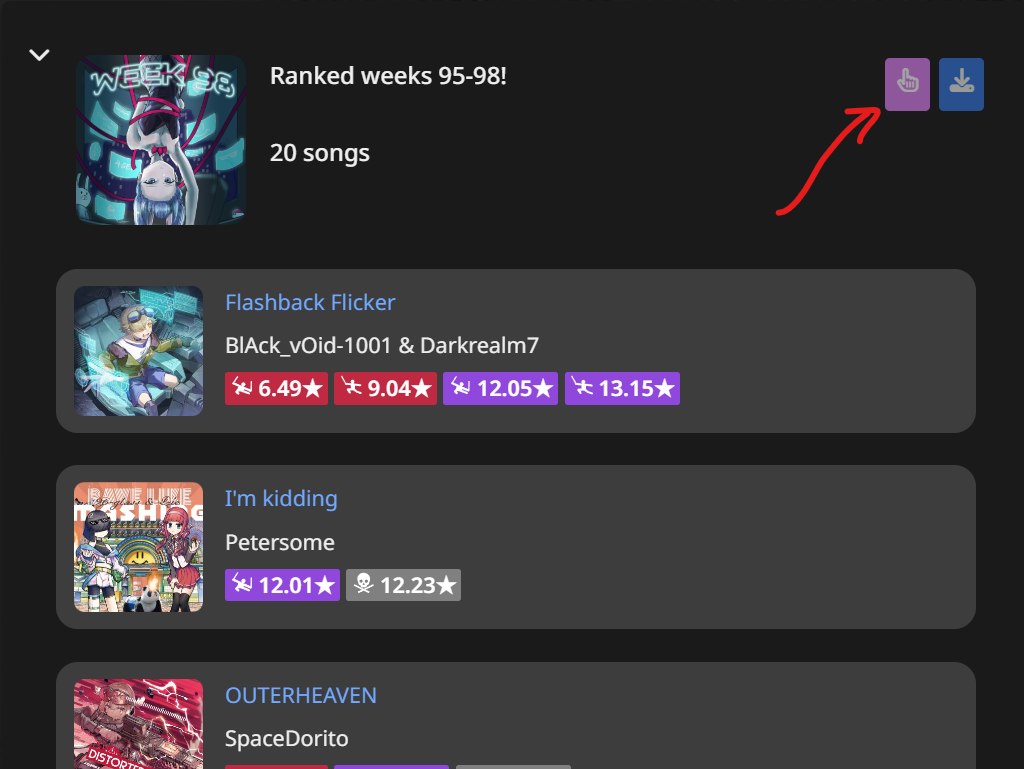
On the next game launch playlists will be installed in the game. Please use PlaylistManager mod to download songs in them: