¶ BeatLeader profiles and accounts
BeatLeader has an account system to distinguish between the players. This page will help you to understand basic info about the account creation, website usage and all the limitations of every platform.
¶ Steam
¶ In-game
You will be automatically signed up using the Steam information on the first game launch with the mod installed.
¶ Website
To log in on the website, goto this page and click "Log in with steam"
¶ Oculus PC
¶ In-game
You will be automatically signed up using the Oculus information on the first game launch with the mod installed.
Oculus ID will be used as your account id.
¶ Website
To be able to log in on the website.
- Open the game
- Click "Logo" button on the top left of the leaderboard.

- Click "Sign up" which will open the website
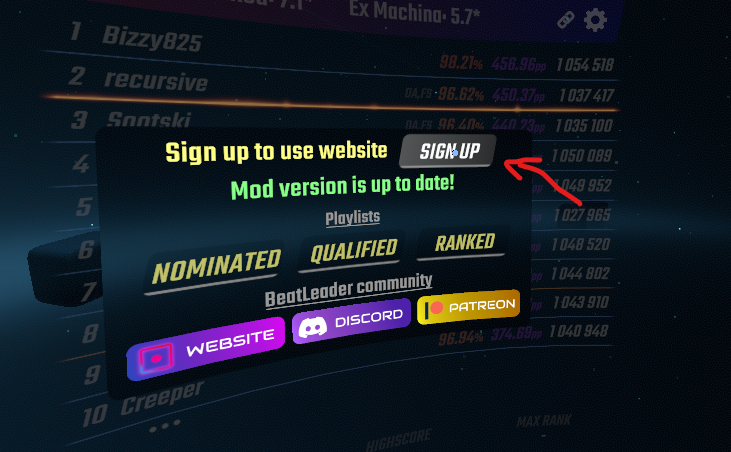
- Sign up with the new login and password or using the Steam.
You don't need to own the game on Steam to be able to use it. It's just for the website, but if you will start playing Beat Saber on this Steam account scores will be posted to the same account.
If you have existing Quest account - use your existing login and password. Or use the Steam account you migrated to or can migrate to
¶ Account Merge
Following the website login instructions above you will create BeatLeader account usable from different platforms. Scores from Steam, Quest and Oculus PC will post to the same profile.
¶ Quest
¶ In-game
To autorize in-game you need to provide login and password. If you are new player - use any unique login/password to Sign Up. Don't use credentials from any other service (ie Oculus, Steam, your bank...)
¶ Website
To log in on the website, goto this page and use your login and password created when you signed up on quest.
¶ Migration
When logged in to website you will be prompted to migrate to Steam. This will allow you to play on both platform and log in to the website with a single button. No need to own the game on this Steam account to be able to migrate to it.
Migrating to Steam doesn't change your Quest credentials!
Migrating to Steam will preserve all your scores, stats and data. It will also allow you to reset Quest password without the need for an old password or request on BL discord.
You can always access migration menu when logged in on the website in the Settings->Account.